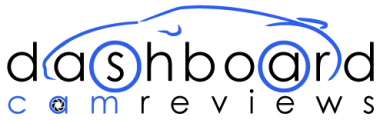I'm an avid driver who values safety, so I'm always on the lookout for advanced technology to enhance my driving experience.
That's why I was thrilled to try out the Nextbase 422GW Dash Cam. With its impressive features and cutting-edge technology, this dash cam truly stands out.
Offering high-quality recording, a wide viewing angle, and convenient touch screen navigation, it's a game-changer.
In this review, I'll dive into its performance and reliability, giving you a comprehensive analysis.
Key Takeaways
- The Nextbase 422GW Dash Cam has impressive features and capabilities, including a 140° wide viewing angle and high-quality video recording options.
- Installation is made easy with a 6m long cable that can be hidden under the roof lining.
- The dash cam has a user-friendly interface with a 2.5' HD IPS touch screen for easy navigation.
- While the dash cam has positive reviews on Amazon, there are reported issues with firmware upgrades, frozen states, and rear camera connectivity problems that can compromise its effectiveness.
Product Overview
In my opinion, the product overview of the Nextbase 422GW Dash Cam showcases its impressive features and capabilities.
The installation process is made easy with a 6m long cable that can be hidden under the roof lining. This ensures a clean and neat setup for the dash cam.
Additionally, the user interface of the Nextbase 422GW is intuitive and user-friendly. The 2.5' HD IPS touch screen allows for easy navigation and access to the various settings and features of the dash cam.
With its QuickLink Wi-Fi and Bluetooth capabilities, transferring files and connecting to other devices is a breeze.
Features
One of the standout features of the Nextbase 422GW Dash Cam is its 140° wide viewing angle, which provides a comprehensive perspective of the road ahead. This wide-angle lens ensures that I can capture more details and incidents on the road, giving me peace of mind while driving.
Additionally, the Nextbase 422GW Dash Cam offers high-quality video recording with options for 1440p/30fps and 1080p/60fps HD resolution. This means that I can capture clear and crisp footage of any incidents that may occur.
As for the installation process, the dash cam comes with a 6m long cable, making it easy to connect and hide under the roof lining.
Pros and Cons
When considering the pros and cons of the Nextbase 422GW Dash Cam, there are several aspects to take into account.
On the positive side, the dash cam offers high-quality HD recording, a wide viewing angle, and a convenient touch screen.
However, there have been some reported issues with firmware upgrades, frozen states, and rear camera connectivity problems.
Pros
The 422GW dash cam has several pros that make it a standout option in the market.
- Rear camera installation: The inclusion of a rear window camera provides all-around protection and enhances the overall functionality of the dash cam.
- User satisfaction: Many users have expressed their satisfaction with the ease of use and the high quality of the product. The Nextbase 422GW has received positive reviews for its user-friendly interface and reliable performance.
With its rear camera installation and high user satisfaction ratings, the 422GW dash cam offers a comprehensive and satisfying experience for users.
Cons
Experiencing difficulties with firmware upgrades and potential freezing, as well as rear camera connection issues, are some of the cons of the Nextbase 422GW dash cam. These issues can be frustrating and may hinder the overall performance and reliability of the device.
It's important to be aware of these drawbacks before making a purchase decision. The firmware issues may cause inconvenience and the potential freezing can disrupt the functionality of the dash cam. Additionally, rear camera problems could lead to incomplete or unreliable recordings, compromising the effectiveness of the device.
Considering these cons, it's crucial to weigh the benefits against these drawbacks to determine if the Nextbase 422GW dash cam is the right choice for your needs.
Performance Concerns
I have noticed a few instances where the Nextbase dashcam runs hot, potentially affecting the functionality of the memory card. This is a concern as it could lead to potential firmware issues and impact the overall performance of the device. The heat generated by the dashcam can cause the memory card to become unstable, resulting in data corruption or even failure. To illustrate the impact of the dashcam running hot, here is a table showcasing the potential consequences:
| Potential Issues | Impact |
|---|---|
| Data corruption | Loss of crucial footage |
| Card failure | Inability to record videos |
| Reduced lifespan | Need for frequent card replacement |
| Performance issues | Lag or freezing while recording |
It is important to address these performance concerns as they can significantly affect the reliability and functionality of the Nextbase 422GW dashcam.
Final Thoughts
Overall, my experience with the Nextbase 422GW dash cam has been positive and I believe it offers a reliable and feature-rich option for those in need of a high-quality recording device for their vehicles.
While there have been some user experiences with firmware upgrades being difficult and the device freezing at times, I personally didn't encounter these issues.
However, I did face some troubleshooting rear camera connection issues during the installation process. It took a few attempts to properly connect the rear camera, but once it was up and running, it provided excellent coverage and added an extra layer of protection.
Despite these minor hurdles, I'm satisfied with the performance and reliability of the Nextbase 422GW dash cam.
Frequently Asked Questions
How Do I Activate the Alexa Feature on the Nextbase 422GW Dash Cam?
To activate the Alexa feature on the Nextbase 422GW Dash Cam, simply follow the Alexa activation process outlined in the instructions. Using Alexa on the dash cam provides benefits like voice control and access to various Alexa skills.
Can I Transfer Recorded Files From the Dash Cam to a Computer?
Yes, you can transfer recorded files from the dash cam to a computer. Simply connect the dash cam to your computer using a USB cable and access the files like you would with any other external storage device.
What Should I Do if I Experience Issues With Recording or Potential Faults With the Memory Card or Camera?
If I experience issues with recording or potential faults with the memory card or camera, I would troubleshoot by checking firmware updates, formatting the card regularly, and ensuring memory card compatibility with the Nextbase 422GW Dash Cam.
Are There Any Known Problems With the Firmware Upgrade Process for the Nextbase 422GW Dash Cam?
Yes, there have been known problems with firmware upgrade process for the Nextbase 422GW Dash Cam. Troubleshooting firmware upgrades can be challenging, with reports of difficulties, frozen states, and rear camera connection issues.
How Can I Troubleshoot Rear Camera Connection Issues With the Dash Cam?
To troubleshoot rear camera connection issues with the dash cam, try checking the cable connection, ensuring proper installation, and updating the firmware. These steps can help resolve dash cam connection problems and ensure smooth functioning.