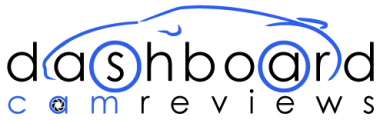The VIOFO T130 Uber Dash Cam is a cutting-edge three-channel security solution that offers comprehensive coverage and peace of mind for vehicle owners.
With built-in Wi-Fi and GPS capabilities, this dash cam provides convenient management and live view options, as well as precise speed and location logging.
Equipped with advanced sensors and features like infrared night vision and adjustable lens angles, the T130 Uber delivers exceptional video quality and comprehensive security features.
In this article, we will examine user experiences and provide a thorough review of this innovative dash cam.
Key Takeaways
- The VIOFO T130 Uber Dash Cam is a triple-channel dash cam with a 140° front camera, 165° inside camera, and 165° rear camera.
- It records super high-definition videos at 1440P+1080P+1080P @30fps and has adjustable lens angles.
- The dash cam is equipped with Sony IMX335 Starvis Sensor for front and rear cam, Omnivision sensor for interior cam, and has enhanced IR night vision with 4 infrared LEDs and WDR technology.
- Users have reported issues with installation, app connectivity, beeping sounds, and SD card insertion/removal, but overall, it is considered a great dash cam with minor issues.
Product Summary
To sum up, the VIOFO T130 Uber Dash Cam offers comprehensive security features and high-quality video recording capabilities across its three channels. The video quality is exceptional, capturing sharp and clear footage with good contrast.
Users have praised the reliability of this dash cam, especially for driving instructors who rely on quick incident replays.
However, some users have reported issues with the app, including beeping when not recording and difficulties connecting to the camera.
Additionally, there have been complaints about customer support, with users experiencing difficulties with returns and receiving assistance for camera stability and video saving issues.
Despite these minor drawbacks, the VIOFO T130 Uber Dash Cam remains an excellent choice for those seeking a comprehensive security solution with reliable video recording capabilities.
Features
Equipped with a triple channel system and adjustable lens angles, the VIOFO T130 Uber Dash Cam offers a range of features to enhance security and capture high-definition video footage.
When compared to other 3 channel dash cams, the VIOFO T130 stands out with its superior video quality and comprehensive security solution.
The built-in Wi-Fi and GPS capabilities have a significant impact on the user experience. The Wi-Fi allows for easy management and live view of recordings, while the GPS logger provides precise speed and location logging. This combination of features ensures that users can easily access and analyze their footage, making it a valuable tool for both personal and professional use.
Additionally, the adjustable lens angles allow for optimal coverage, ensuring that no details are missed.
Pros and Cons
When considering the pros and cons of the VIOFO T130 Uber Dash Cam, there are several points to consider.
On the positive side, the dash cam offers excellent video quality with sharpness and contrast, making it useful for replaying incidents quickly, especially for driving instructors.
Additionally, the inclusion of three cameras and innovative features provide a comprehensive security solution.
However, some users have experienced issues with installation, app connectivity, beeping, and SD card insertion/removal, which may be considered as drawbacks.
Pros
One major advantage of the VIOFO T130 Uber Dash Cam is its triple channel design, which allows for simultaneous recording from the front, inside, and rear of the vehicle. This feature offers several benefits and contributes to user satisfaction.
- Comprehensive Security: The triple channel design ensures that every angle of the vehicle is covered, providing a complete view of the surroundings. This enhances the overall security and peace of mind for the user.
- Accurate Documentation: With three channels recording simultaneously, the VIOFO T130 captures a more detailed account of events, making it an ideal choice for insurance claims and legal purposes. Users can confidently rely on the accurate documentation provided by the dash cam.
- Convenient Monitoring: The triple channel setup allows users to monitor not only the road ahead but also the interior and rear of the vehicle. This can be particularly useful for parents, rideshare drivers, or anyone who wants to keep an eye on the inside of the vehicle.
Cons
Although the VIOFO T130 Uber Dash Cam offers many advantages, there are also some drawbacks to consider. These include:
- Issues with customer support: Some users have reported difficulties with returns and unresponsive customer support. This can be frustrating when trying to resolve any issues or seek assistance with the product.
- Camera stability problems: There have been reports of crashes, freezes, and instability with the dash cam. This can affect the reliability of the device and potentially result in lost or corrupted recordings.
- Compatibility issues: Some users have experienced problems with recordings and saving locked videos. Despite attempting firmware updates, these issues persisted and resulted in users removing the camera from their vehicles.
It is important to consider these cons alongside the pros before making a decision about purchasing the VIOFO T130 Uber Dash Cam.
Performance Improvements Needed
Significant performance improvements are necessary to enhance the overall functionality and reliability of the VIOFO T130 Uber Dash Cam. Two key areas that require attention are improving connectivity and addressing customer support issues. The current connectivity issues, such as difficulty connecting the app to the camera and issues with the app itself, need to be resolved to ensure seamless operation and user experience. Additionally, customer support issues, as reported by some users, need to be addressed promptly and efficiently to instill confidence in the product and provide adequate assistance to customers. By focusing on these areas, VIOFO can greatly improve the performance and customer satisfaction of the T130 Uber Dash Cam.
| Performance Improvement | Description | Benefits |
|---|---|---|
| Improving Connectivity | Resolve difficulties in connecting the app to the camera and address issues with the app | Seamless operation and user experience |
| Addressing Customer Support Issues | Promptly and efficiently address customer support issues | Increase customer satisfaction and confidence in the product |
Final Thoughts
After considering the performance improvements needed and the overall user experience, the VIOFO T130 Uber Dash Cam proves to be a reliable and comprehensive solution for three-channel security.
The installation experience may take some time, but any issues encountered can usually be attributed to user error. However, there have been reports of difficulties connecting the app to the camera and inserting/removing the SD card.
Despite these minor setbacks, the VIOFO T130 Uber Dash Cam offers good video quality with nice contrast and sharpness.
In terms of customer support satisfaction, there have been mixed reviews. While some users have had issues with returns and support, others have found the support to be helpful and responsive.
Frequently Asked Questions
How Long Does It Take to Install the VIOFO T130 Uber Dash Cam?
The installation time for the VIOFO T130 Uber Dash Cam may vary depending on the user's familiarity with the setup process. However, users have reported that it took some time to install, but any delays were due to user error.
What Are Some Common Issues With the App for the VIOFO T130 Dash Cam?
Common app issues with the VIOFO T130 dash cam include difficulty connecting to the camera, beeping when not recording, and SD card insertion/removal problems. Troubleshooting tips include ensuring proper app settings and updating firmware.
How Can I Connect the App to the Camera?
To connect the app to the VIOFO T130 dash cam, ensure that both the camera and your smartphone are on the same Wi-Fi network. If there are connecting issues, try troubleshooting tips such as restarting the camera and re-installing the app.
Is There a Way to Adjust the Volume of the Beeping Sound on the Dash Cam?
Yes, there is a way to adjust the volume of the beeping sound on the dash cam. To improve audio quality and troubleshoot the beeping sound, refer to the user manual or contact customer support for specific instructions.
Are There Any Difficulties With Inserting or Removing the SD Card for the VIOFO T130 Dash Cam?
Difficulties with SD card insertion/removal for the VIOFO T130 Dash Cam can be encountered by users with big fingers and short nails. Troubleshooting tips for app connectivity issues include ensuring the latest firmware updates and properly connecting to the camera.