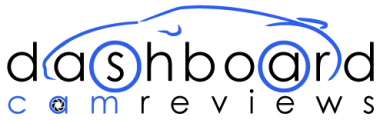Garmin Dash Cam 65 W Review
Contents
Dashcams are here to stay, and that’s definitely a good thing. With their multiple uses – from ensuring personal protection on the road, helping to hold institutions like the police force to account for their actions, or simply recording funny or interesting incidents on the roads – they can be both handy and fun. Even as I write this review I have footage of a long and beautiful train journey through the Arctic Circle playing on my TV in the background; recorded with – you guessed it – a dashcam.
[aawp fields=”B071XG4Y35″ value=”thumb” image_size=”large” image=”1″]
There are, of course, both high-and-low quality products out there – customers should always be careful if they’re shopping for a budget dashcam, as some of them don’t really serve their intended function. This review has found that the Garmin Dash Cam 65W, whilst being a fairly cheap option, pretty much nails it (as one might expect from a reliable household brand like Garmin).
We’ve also reviewed similar models from the company such as the DC30 and DC55, both of which impressed us for the price bracket they sat in, and whilst boasting similar features to these slightly-cheaper siblings the DC65W delivers a new wide-angle lens that might just catch your eye – something it can do anywhere within a 180-degree radius! Read on for our full review…
Features:
- Size: 4 x 3.5 x 5.6 cm
- Weight: 59g
- Maximum Resolution: 1080p
- Maximum Framerate: 30FPS
- Voice-control function
- GPS and WiFi connectivity
- G-Sensor impact detection technology
- 180-degree wide-angle lens
Pros:
- Wide-angle lens means you can capture a larger amount of your surroundings, which is great for practical purposes.
- Very easy to set up, and its size makes it incredibly discreet.
- Voice-control functionality is very convenient and works rather well.
- GPS connection makes it easy to trace exactly where and when an incident arose.
- Looks very well-made and screams elegance.
Cons:
- Fish-eye effect of the wide-angle lens may be undesirable for some.
- Doesn’t compensate very well for bumpy roads, meaning you may end up with some fairly shaky footage in certain environments.
[aawp fields=”B071XG4Y35″ value=”thumb” image_size=”large” image=”2″]
Size and setup
One of the most immediately-noticeable things about the Garmin DC65W is that it’s a rather petite device. It measures a mere 4 x 3.5 x 5.6 cm, and clocks in at only 59 grams. This makes it smaller than the other devices in the Garmin dashcam range, but this isn’t actually a bad thing. Small means discreet, and discreet means less likely to be a target for thieves.
It’s also worth mentioning that the Dash Cam 65W is a very elegant device; matte black, sleek and simple. It looks well-made and modern, and will add an element of class to any vehicle. It’s easily set-up too, with a magnetic mount that fixes to your windshield. It’s definitely worth suggesting that you be careful when attaching this mount for the first time, as it’s very sticky and rather tough to remove if you get the placement wrong.
Powered via a connection from the micro-USB port on the top of the device and your car’s auxiliary/cigarette lighter, the configuration of the cable makes for a very easy setup and an unintrusive presence once it’s been installed. The magnetic mount means that you can easily detach the camera from it’s mooring when parked if thievery is a concern. All-in-all, it’s an easy setup and an economical design that puts some other models to shame.
[aawp fields=”B071XG4Y35″ value=”thumb” image_size=”large” image=”3″]
Video quality
As noted at the start of this review, the DC65W comes equipped with an extra-wide 180-degree field of view. This is very useful, especially for those who’re seeking dashcams for the practical purpose of liability insurance – you’re more likely to catch all the details of an accident if your camera can see more, after all. If there’s any issue with this, it’s that the wide-angle does produce a fish-eye effect, which may make it less desirable for those using their dashcam for purposes other than simply practical ones.
Unlike the DC55, which can support a resolution of 1440p and can capture at a rate of 60 frames-per second, the DC65W only supports a maximum of 1080p at a rate of 30 frames-per-second. This sounds like a downside, until you consider the fact that the size and nature of dashcam optics means that any quality higher than 1080p doesn’t really capture much more detail, and simply results in a much larger file size.
One slight downside to the video, which is less about quality and more about the design of the camera mount, is that the footage becomes rather shaky – especially on bumpy roads. Whilst some cameras have a decent amount of flexibility and impact absorption which helps them remain steady, the DC65W isn’t quite as good at weathering the various bumps and jolts you experience on most journeys.
That said, this may well be useful when it comes to the camera’s G-Sensor impact detection technology, which we’ll come onto in a moment.
[aawp fields=”B071XG4Y35″ value=”thumb” image_size=”large” image=”4″]
Other features
As you may expect from a modern device, the DC65W comes with a host of additional bells-and-whistles that improve the user experience in both crucial and incidental ways. These include GPS functionality, which provides precise location pinpointing and timestamp, allowing you to know where and when an incident arose to the detail. It also includes the aforementioned G-Sensor technology.
Essentially, as soon as your camera detects an incident it saves the previous, present and future recording and hopefully documents the entire event. It’s a nifty feature, and prevents important footage being overwritten, but it’s not exactly groundbreaking.
The DC65W also connects to WiFi, allowing you to sync videos directly to your phone if you download the Garmin VIRB app. This saves time if you do need to share videos, and works well enough. The WiFi and GPS connectivity also allows the camera to provide you with updates such as lane departure alerts, speed camera notifications and forward collision warnings.
As is becoming standard in the modern day, you can also control the camera with your voice by simply stating the derivative phrase “Okay, Garmin” and giving it a command. It’s hard to understate the usefulness of this feature for drivers, especially ones without a passenger in the front seat who can help adjust settings on-the-fly.
[aawp fields=”B071XG4Y35″ value=”thumb” image_size=”large” image=”5″]
Summary
The Garmin DC65W is another high-quality dashcam from a reliable brand. Whilst the fish-eye effect of the wide-angle lens may be offputting to people looking to simply document their travels, it’s a useful feature for those focused on the device’s more practical purposes. This is a discreet, attractive and simple device that’s very easy to use and setup – perfect for dashcam newbies.
With an array of neat extra features, from voice-control to driver alerts, the DC65W offers plenty of bang for your buck. Whilst it may not be groundbreaking, for those looking for an affordable and high-quality dashcam that offers a great level of protection, you could do much worse.
[aawp box=”B071XG4Y35″ value=”star_rating” rating=”3.8″ ]