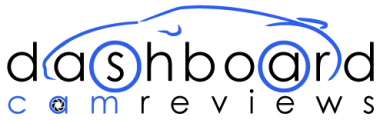[aawp fields=”B015J28AOG” value=”thumb” image_size=”large” image=”1″]
Garmin Dash Cam 30 Review
Contents
The road can be a dangerous place. When there are thousands of people driving huge and heavy vehicles around at high speeds, accidents are bound to happen. On those unfortunate occasions when they do, it’s always good to ensure that you’re covered, liability-wise.
Not only will you want to prove to the insurance company that the incident wasn’t your fault, the last thing you want is for some reckless driver to smash into your side-door, severely damage your car and then zoom off towards the horizon to freedom. That’s why dashcams exist – not only can they offer proof about whose fault an accident is, they can also help track down anybody who decides to… absolve themselves of responsibility.
They can be expensive, however – and for those of us with less money in our wallets, it can be hard to know which of the more affordable options actually deliver a decent level of quality. In this article we’ll be reviewing the Garmin Dash Cam 30. Spoiler alert: after examining its various features we’ve concluded that it’s a solid choice for anybody in the market for a reasonably-priced dashcam.
Features:
- Measures 7.92 cm x 4.25 cm x 4.36 cm
- Weighs 93.5g
- Screen measures 1.4 inches and is TFT LCD.
- 30 frames per second.
- Incident detection system (G-Sensor)
- Battery life extends up to 30 minutes when not connected to a power supply.
Pros:
- Very affordable for a device of it’s kind.
- The video quality is fairly decent, even if it’s not stellar.
- Comes with handy video software that downloads onto your computer, allowing you to collate and review any footage your device has picked up.
- Incident detection software is definitely useful, making it very easy to find the crucial footage from the moment of impact.
Cons:
- It’s not very discreet. Many people may not care, but for some drivers, having valuable items on display is a big downside. The way that this dashcam is set up makes it very obvious to anybody passing by.
- No GPS functionality, unlike the Dash Cam 35.
Size and setup
The Dash Cam 30 itself — which comes to a very compact 7.92 x 4.25 x 4.36 cm and clocks in at a mere 93.5 grams — fits neatly into it’s sturdy mounting arm, which in turn can be stuck to the windshield of your vehicle. The power cable that comes with the device can be connected via a USB port built into the unit, allowing the camera to remain full of juice whilst in use.
As soon as the Dash Cam 30 is set up and hooked up to your vehicle’s energy supply, it will automatically start recording footage. Whilst it has a rather poor battery life whilst unconnected of only 30 minutes, there are few reasons that drivers will want or need to use the device without it’s charging cable, so this isn’t a huge issue.
Video recording quality
The Dash Cam 30 offers a fairly standard 30 frames per second, along with a fairly hefty resolution of 1080p, or it can alternatively record at a lower – yet still decent – quality of 720p. It’s not going to break any records – you may have trouble making out small details such as licence plates or faces, especially at night. However, considering the fairly low price tag of this Garmin model, the quality is above-average.
The Dash Cam 30 also comes equipped with a ‘snapshot mode’, which essentially turns it into a functional still camera. This is really useful if you wish to compile more detailed evidence after an accident occurs – taking pictures of the damage, for example. One might argue that it’s a little defunct considering most people have smartphones nowadays that can likely take better-quality shots than this small camera, but the fact you can review your footage on your computer does make it somewhat worthwhile.
Along with being able to play your footage back on the sharp 1.4 inch LCD screen, the Dash Cam 30 also comes with free video software from Garmin, that makes it incredibly simple for users to organise, rewatch and collate their footage all in one place. It’s not as expansive as some of the software that comes with other models (such as that found with certain devices from Nextbase, for example) as it doesn’t allow you to edit your footage per se. However, it’s still a neat and convenient feature that certainly isn’t a downside!
[aawp fields=”B015J28AOG” value=”thumb” image_size=”large” image=”1″]
Other features
Perhaps the most convenient feature of the Garmin Dash Cam 30 is its incident detection function (known as the G-sensor). Essentially, this automatically saves footage of any incident that occurs along with a date and timestamp. Other more expensive devices, such as the BlackVue DR750S-2CH, boast slightly more nuanced and useful versions of this feature, but on a device of this price it’s unfair to expect entirely the same standards.
One thing that the Dash Cam 30 suffers from is the absence of GPS functionality. This wouldn’t necessarily be a glaring omission from the device’s arsenal of features, but the Dash Cam 35 (which, you may be able to guess, is a slightly-upgraded version of this camera) offers the ability to provide GPS directions whilst recording footage. Of course, you can run a Sat-Nav in your vehicle alongside the dashcam, but it would be a plus if this feature was present.
The Dash Cam 35 also provides helpful driver alerts as you travel – things such as notifications making you aware of collisions up ahead, speed limit warnings and information about upcoming traffic lights. Once again, it’s perhaps asking a lot of this model to provide these features too, but considering the DC35 only costs a little bit extra it is a shame that the DC30 doesn’t include them.
Summary
The Garmin Dash Cam 30, as a budget option, likely isn’t going to shatter your world. Fortunately, world-shattering isn’t one of the main objectives of a decent dashcam. This affordable and elegant model will offer pretty much all the functionality you need from a device like this, even if it doesn’t necessarily provide everything you might want. At the end of the day, this model won’t break the bank but it may well crack the case (of the hit-and-run driver who took out your wing-mirror). What more can you really ask for?
[aawp box=”B015J28AOG” value=”star_rating” rating=”3.3″ ]